Contact StripChat Support
The temporary issues, platform breakdowns or other difficulties are inevitable when it comes to managing any popular service, especially if it has millions of active users like StripChat. For this reason, there is always active the customer support team which is ready to react to any complex request and solve it in a shortest time possible.
How to contact to support
A page dedicated to contact support is accessible from any of the website’s links, requiring to just scroll to the bottom and find “Help & Support” department. It consists of general support page, billing support contacts and DMCA protection information. In most cases, the users just need the first option to solve an issue.
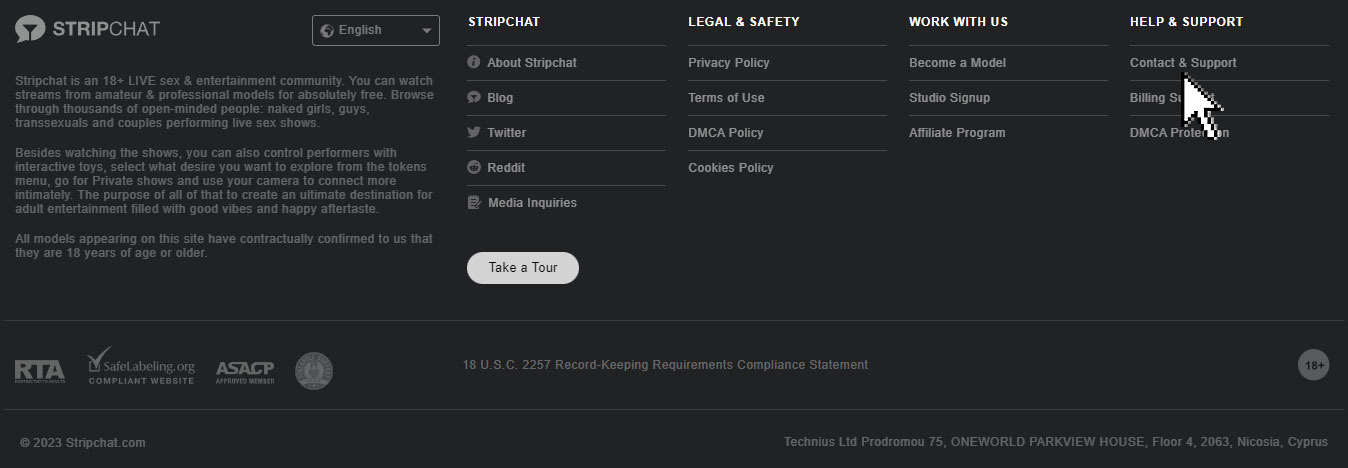
On the support page, the person sees the FAQ section first, divided into the categories for regular users, models and studios. In more than 70% of overall cases, it helps to find out the issue root and fix the problem manually, without involving the staff.
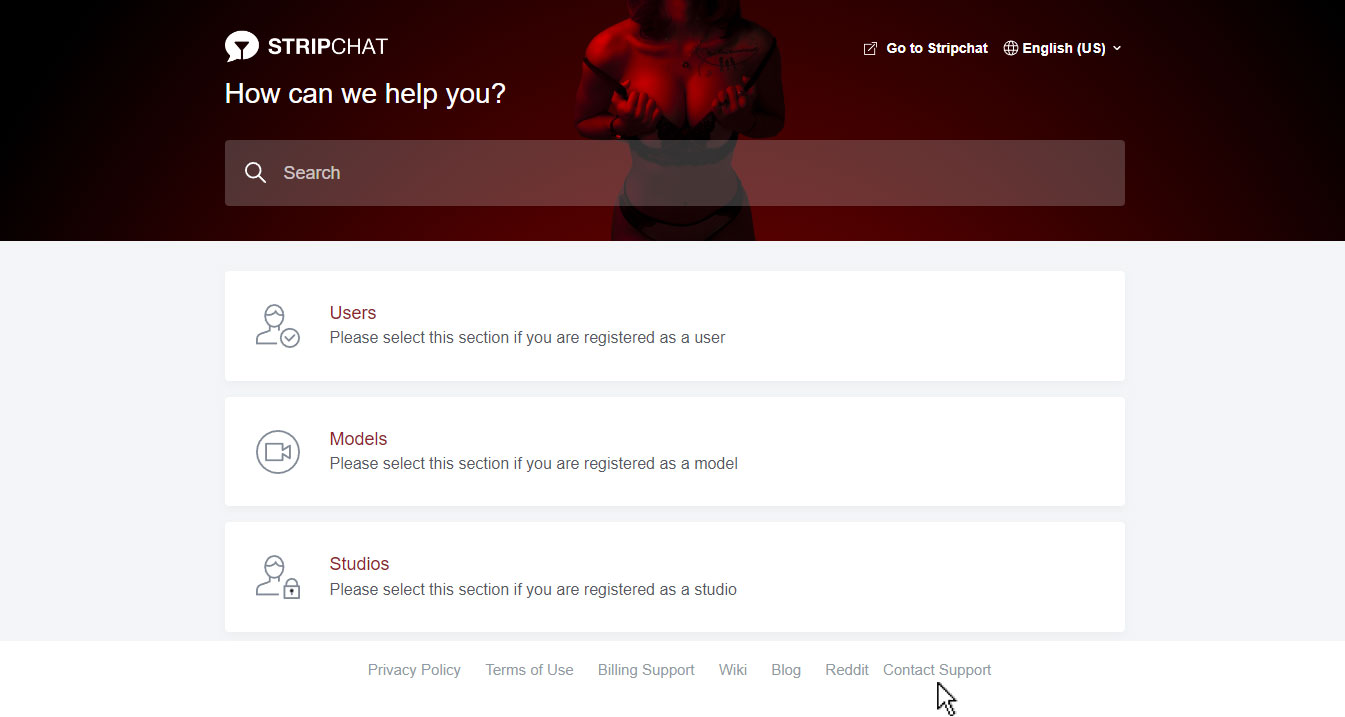
However, there are the cases which cannot be completed without involving the managers from the support team, like, for example, the studios can recruit existing models only after the staff approval. In such case, it is enough to scroll down to the page bottom again and find there the “Contact support” button which will open the ticketing form.
Contact by tickets
The ticketing system is one of the popular varieties of communication for addressing the issues to administration. It has strictly defined fields which should be completed, containing only essential information about the issue.
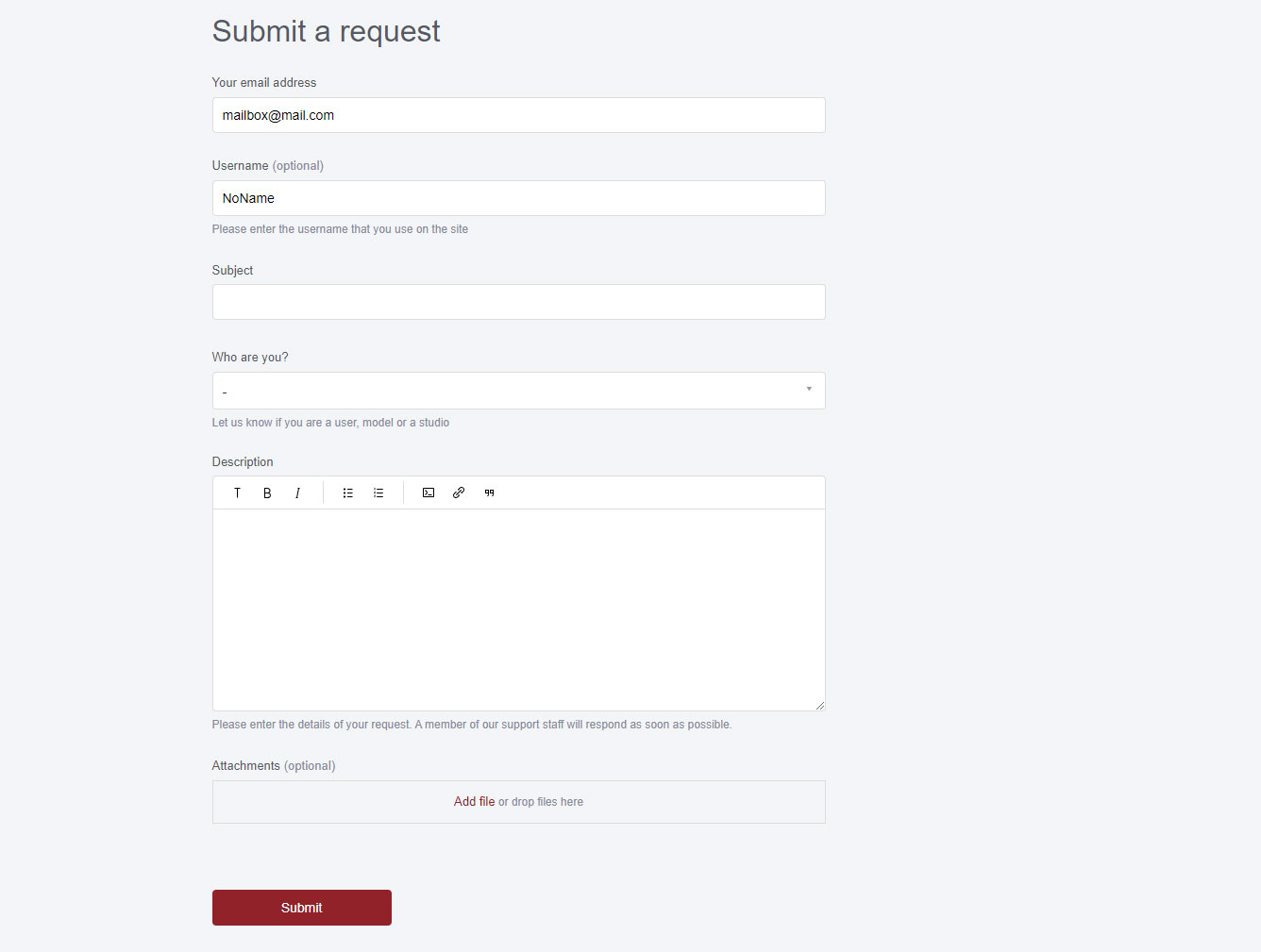
Usually, the user is required to enter the registered e-mail, subject of the matter, indicate the user category and elaborate on it, attaching the necessary proofs and screenshots. Optionally, it is possible to add the username for identity confirmation. The response can be given up to a couple of days, explaining what the matter was and the most effective way to get rid of it.
Contact by email
Another, similar to the ticketing system option is e-mail communication, which is most helpful for situations when user cannot load a site for some reason. There, the user can also conveniently phrase the requests and share the necessary files in attachments.
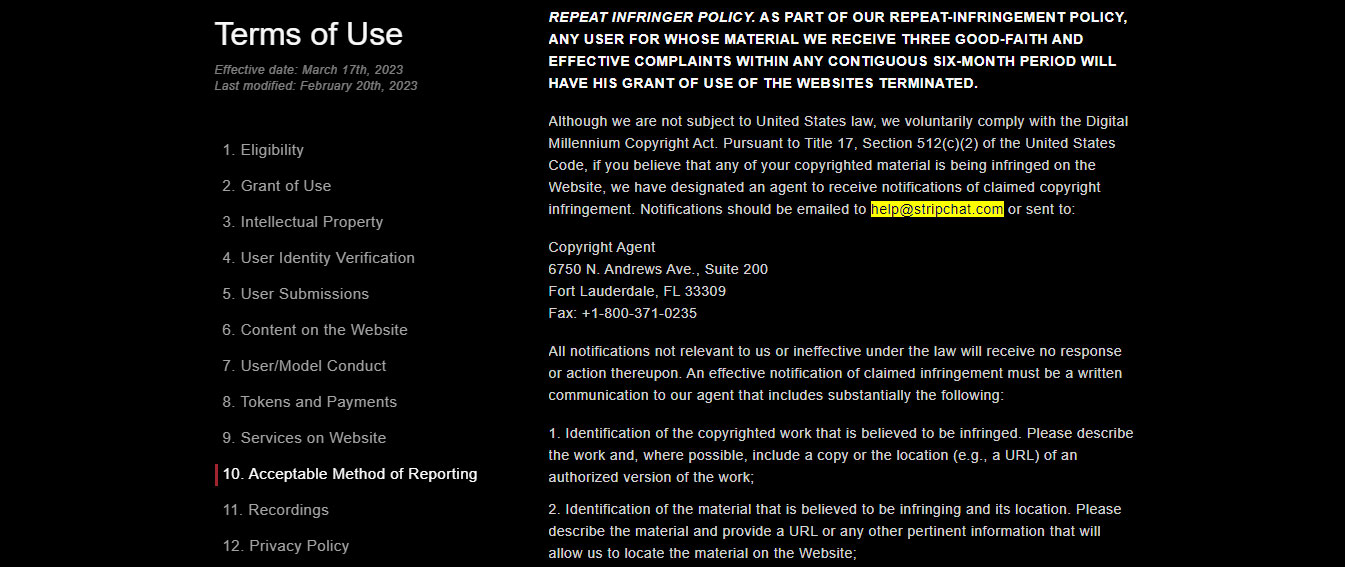
The results may take slightly longer, as the customer support team focuses on tickets mainly, but the response given will still give a full explanation on an issue.
Contact by social media
In the modern realia with social network dominance, the StripChat also accepts the requests incoming from the Twitter and Reddit official pages. It is enough to leave a message in the comments or private chat for the support team to start investigation.
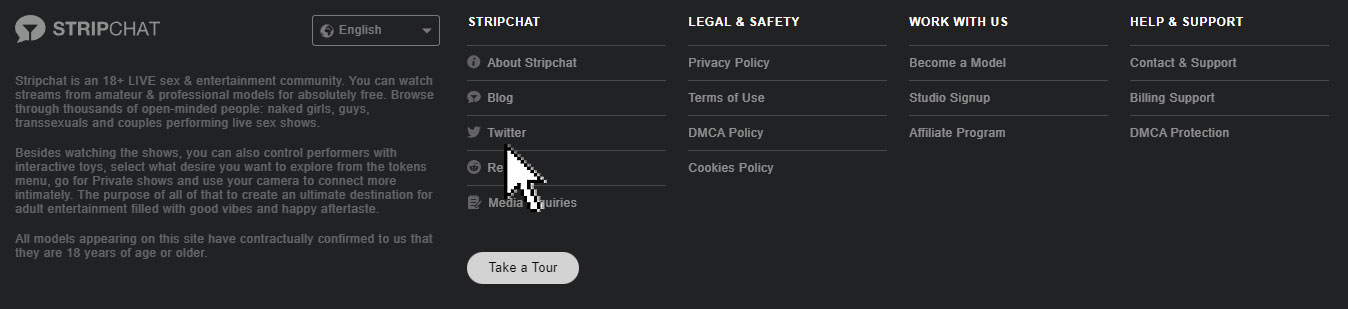
To access the official accounts, the person should scroll down to the bottom menu and find there the links to corresponding social networks. After opening the link, just click on the icon which is responsible for initiating a chat with account owner.
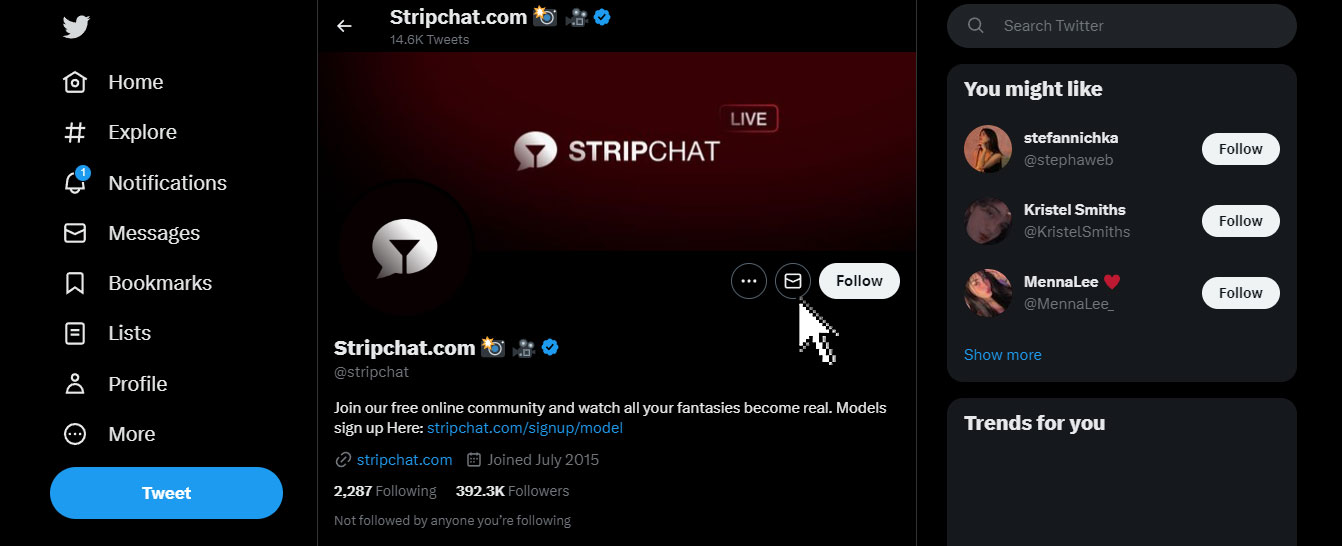
In addition to the contacting purposes, the social accounts are extremely helpful for mass notifying about massive cases that already undergo investigation. It helps to calm the users down and stop the flow of monotonous requests through the available means of communication.
Contact by phone
There is no official hotline support for the StripChat itself, but this communication method is helpful in cases of billing issues. The platform provides the full range of available contacts for each of billing services that help in processing the payment troubles or delays.
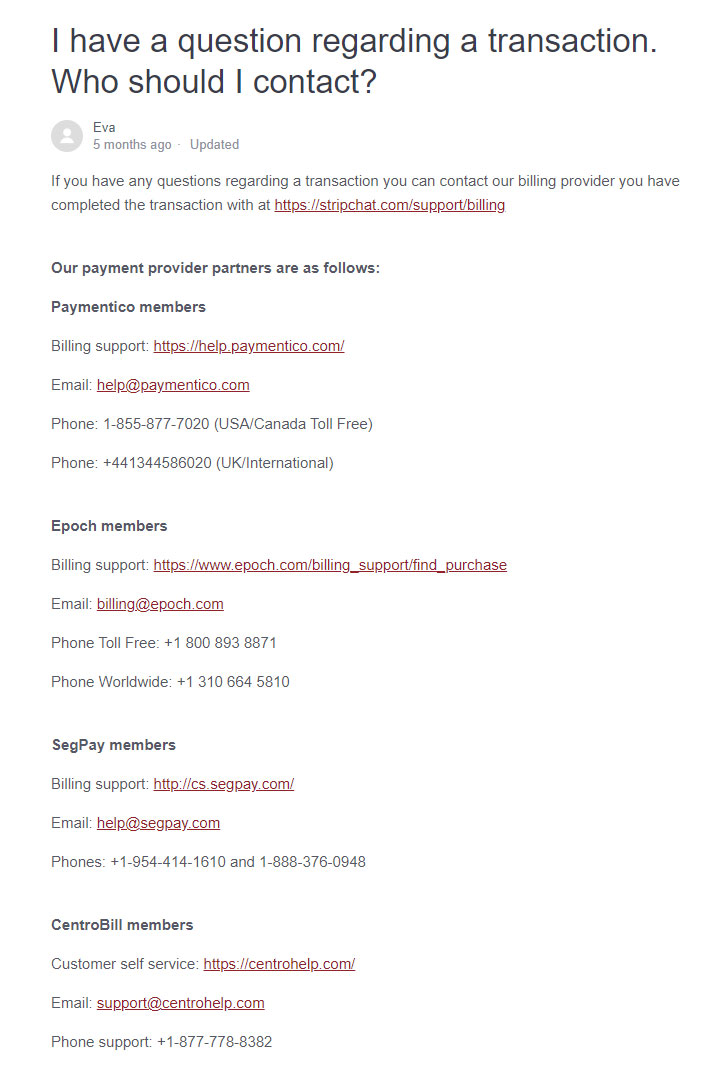
To open the page dedicated to billing contacts, the user has to select “Billing support” in the submenu of “Help & Support” bottom menu. Then it is necessary to figure out the provider for the payment in question, find its means of communication and select one of them, including phone calls, too.
Contact by mail
The rarest, but, nevertheless, still possible way of contacting the StripChat company is the physical address. In pretty unique occasions, the user might need to send something over the regular mail.
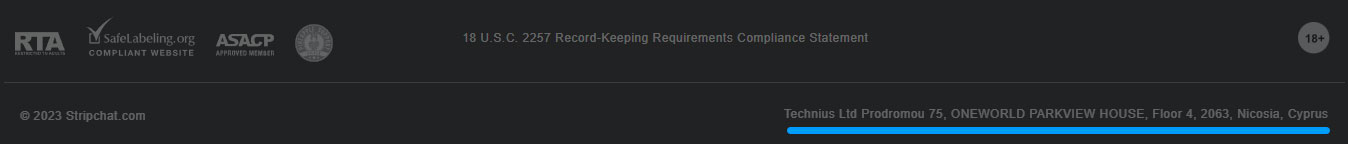
To find out the address of the platform’s office, it is enough to just scroll down and look at the last note in the right corner. This information is easily accessible, visible to the users on every page of the website.