StripChat Registration
For getting the access to the most interesting platform features, it is essential to register on the StripChat platform first. As process takes only a couple of minutes, the user can quickly sign up and start exploring the site as a regular visitor, model or even full-fledged studio.
How to create StripChat account?
The general access to StripChat streams is not limited to registered users only – any visitor can join the broadcast and enjoy the show. But, in order to leave the comments, create the stream collections, participate in various entertainments, it is necessary to get the account. Just a bit of time will be enough to sign up, verify e-mail and enter the platform as a full-fledged member of the community.
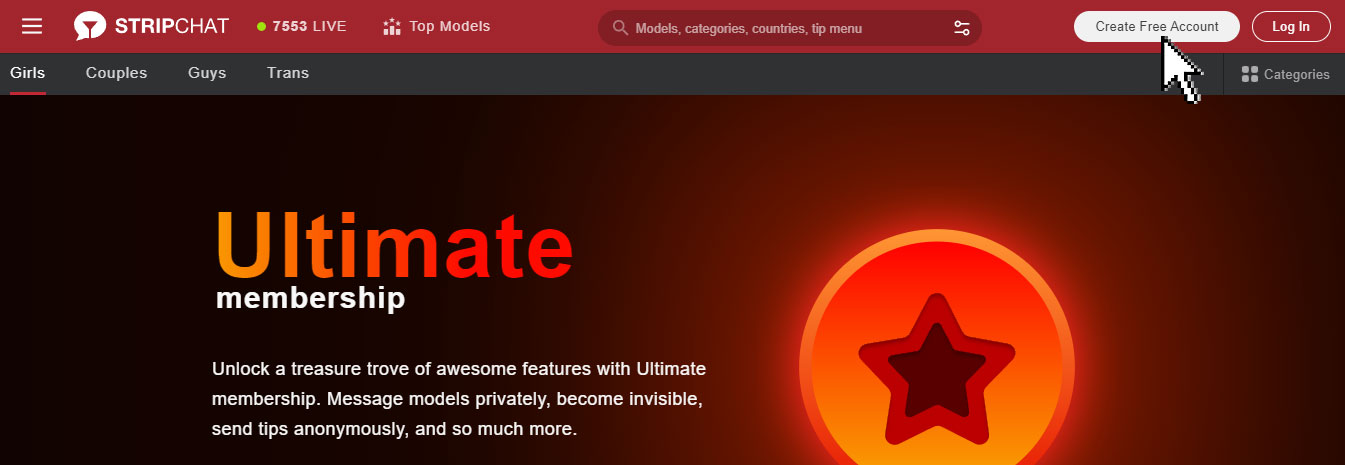
To start the registration process, the user has to enter the website and find the “Create account” button in the top menu. On the mobile devices, the button is hidden in the expandable menu on the side.
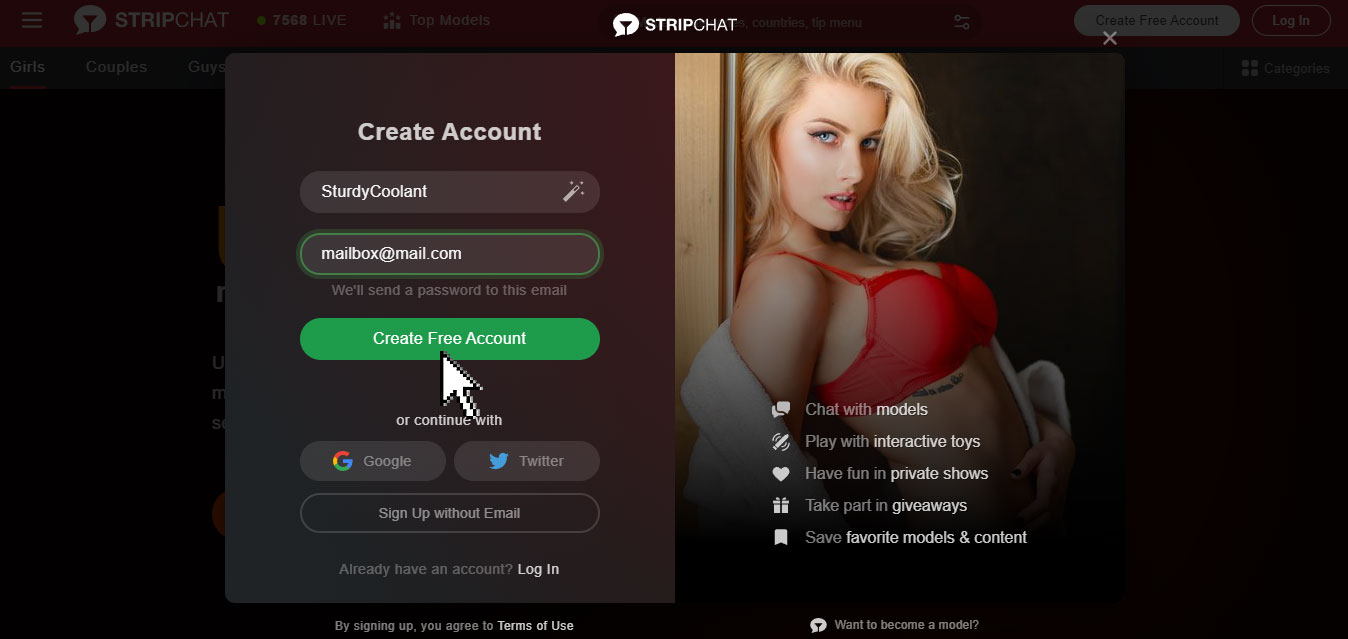
Then the pop-up window will appear, requiring to fill in just two fields in order to proceed. For quickening the process even more, it is possible to choose the sign-up via Google or Twitter services that only require to confirm account linking on the first visit.
Create username
Every StripChat user has to get the unique nickname that would differentiate an account for both the system and other participants. When signing up, it is important to keep in mind that it might take some time for figuring out a free option, as the platform has several millions of currently active profiles.
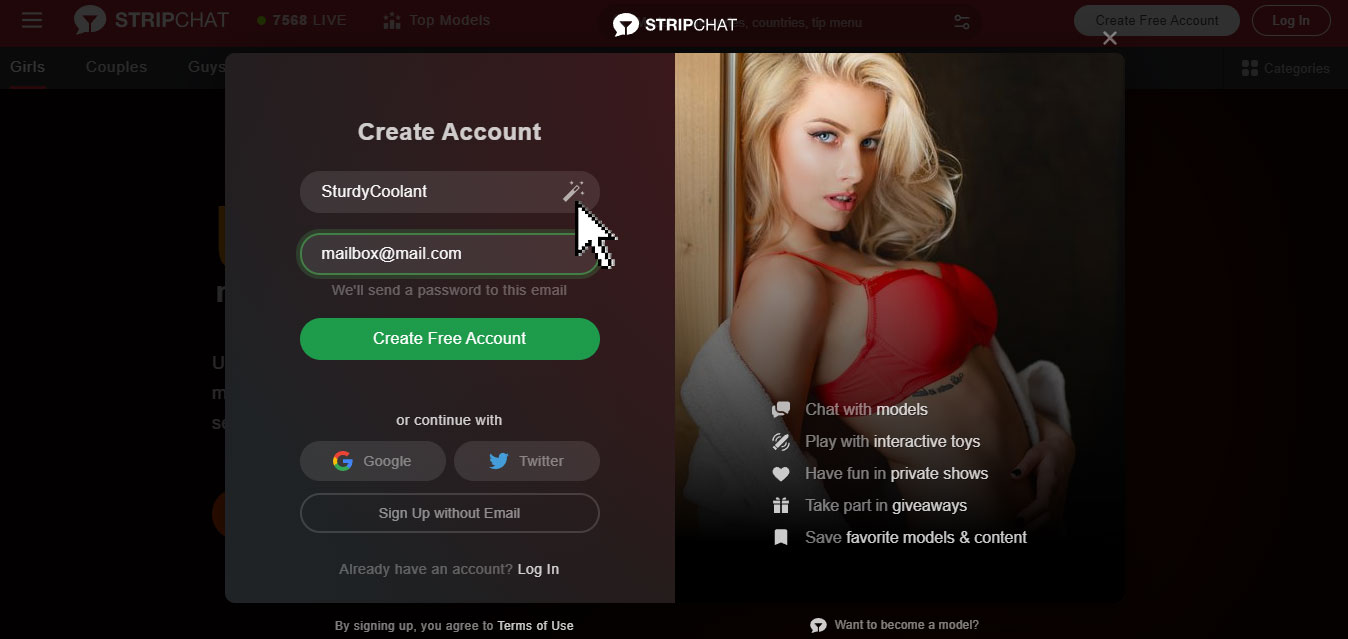
If the user has no idea on which username to choose, the randomizer might help with figuring out the good option. It can be modified a bit afterwards – if the option is still available, the white check mark will be shown as a proof.
Confirm account
Once the registration form is sent, it is time to check the e-mail for receiving the invitational letter. Inside of it, the button for e-mail confirmation is placed along with the temporary password. It is necessary to confirm the address immediately in order to keep the connection with the StripChat account safe.
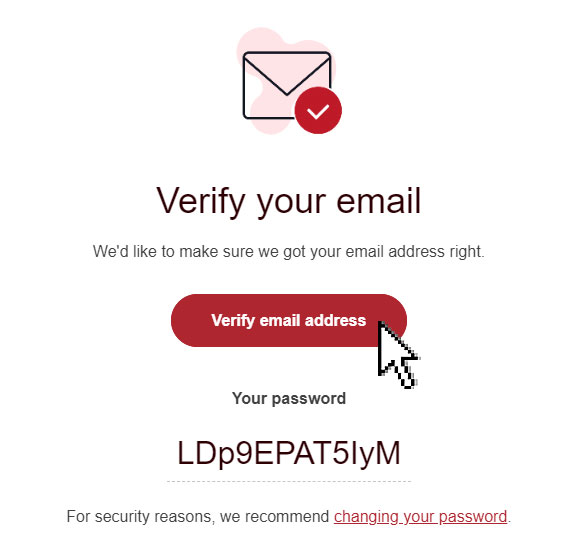
With the password, the person comes back for logging in, entering the username and sent code for the second field. The administration highly recommends to change it manually in the account settings to enhance the security and chances of successful recalling of the combination later.
StripChat registation with gmail
As an alternative, many people use Google services for instant sign-up. In order to activate it, the user has to select “Google” button below the regular registration form.
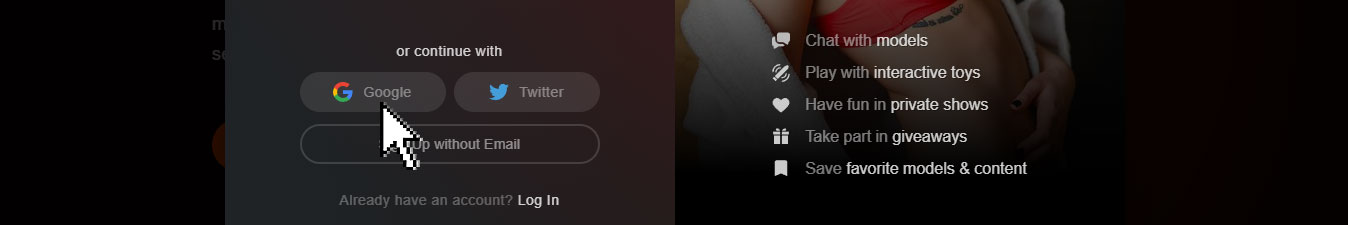
Then, a window will appear for selecting the account which will be attached for StripChat servers. It is possible to both select the existing one or add another address to the list.
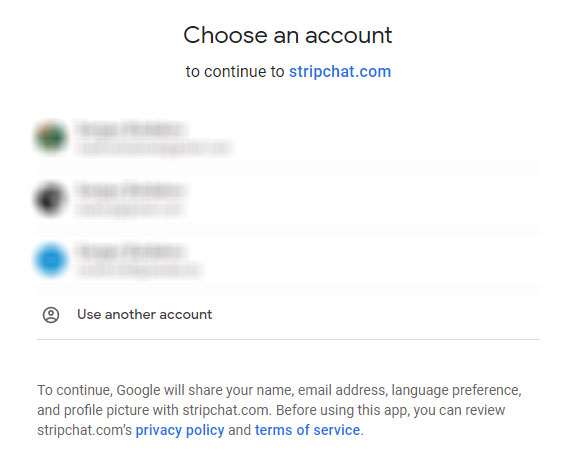
After completing the registration, the account will have no difference from the one created with e-mail. Later, with the account settings, the user will get to manage the social network links, adding another or cutting one off.
Registration with twitter
For more cautious users, the Twitter sign-in is enabled, allowing the same instant login with more anonymity. It is enough to click on its button after opening the form for regular registrations.
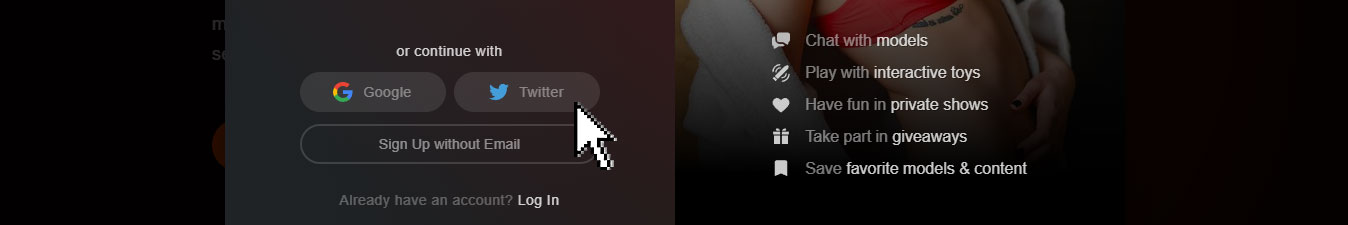
Then, the window for authorization opens up, asking to confirm the account linking. In it, it is also possible to manage the connected account before setting the connection. During the next logins, the sign-in will be automatic, taking an instance to load the account.
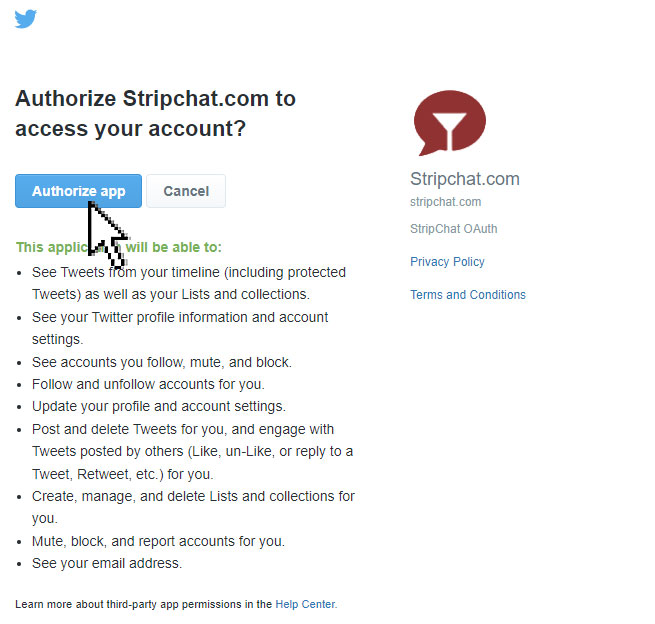
After completing the registration, the account will have no difference from the one created with e-mail. Later, with the account settings, the user will get to manage the social network links, adding another or cutting one off.
Sign Up without email
In case the person wants complete anonymity, with no links to any existing accounts or addresses, the platform offers registration with no e-mail involvement. To activate it, just find the corresponding button under the social network accounts.
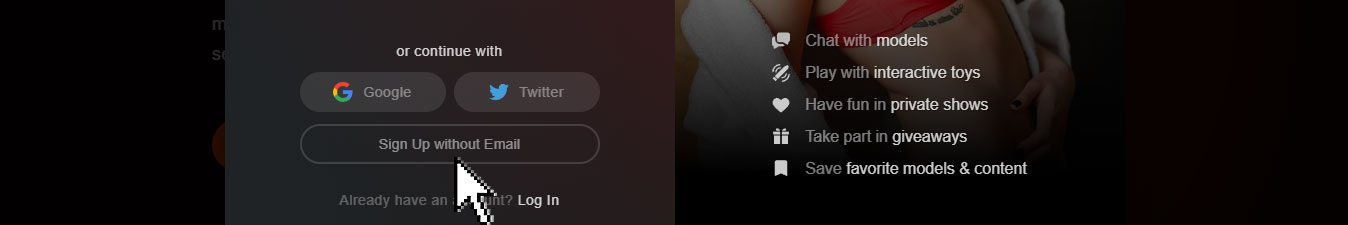
Then, similarly to basic registration, make the username and password that will be used without a chance for recovery in cases of loss. Complete the captcha check to proceed.
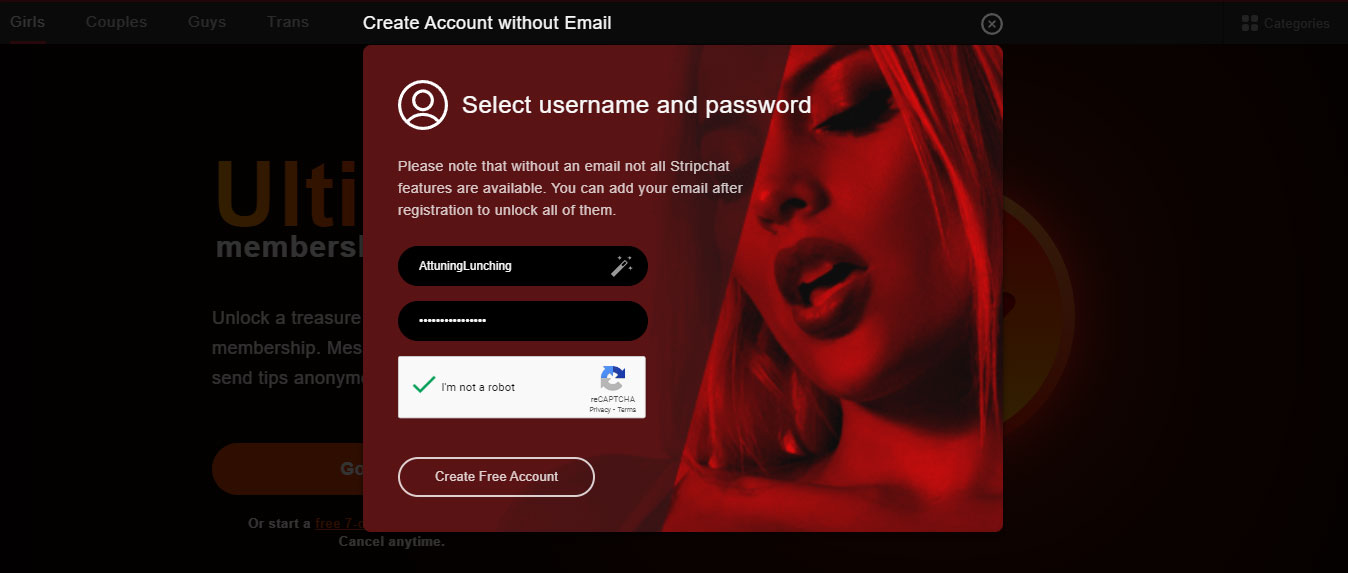
After this, the user will be able to immediately apply the information to the login form, signing in the system. This method is also the most useful for people who firmly decide on remaining the free visitors, without plans on making purchases or subscriptions.